
By: International SOS Product Team, July 2020
Assistance App 6.1.0: New Account Registration Process
With this release, all App users will be required to register using a valid email address. App users who have previously registered using a Membership ID will need to complete a new registration with the download of App version 6.1.0. This enhanced registration process will help to:
- Maintain the highest data integrity
- Ensure that all members are accurately associated with their correct organizations
- Create a better, more personalized experience for users
Please see below for additional detail.
Registration Screens and Details
After downloading 6.1.0, App users will be brought to this screen below. If you have an existing account using your email address, you may log in here. If you are new to the Assistance App, or have previously registered using a Membership ID, click on "New User? Create Account"
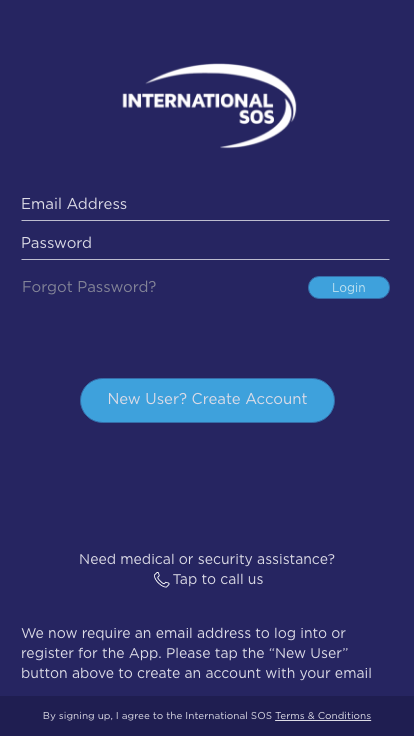
Once you click on "New User, Create Account, you will be taken to the following screens to complete the registration process.
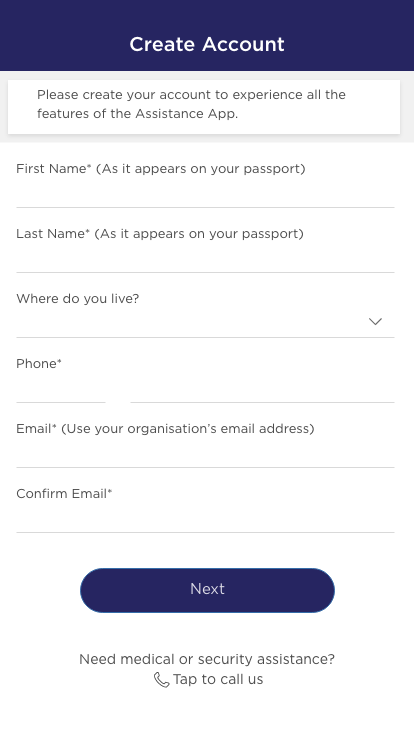
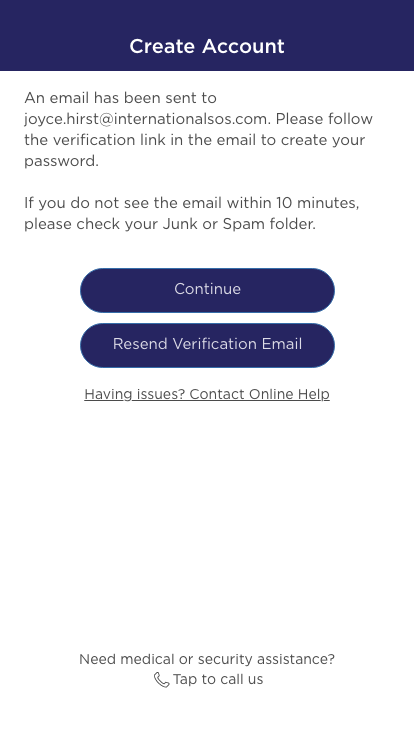
Follow the prompts to create your new account registration. Once you complete your registration, you will be taken to this page and asked to confirm your organization.*
Users who need to enter their membership number will see this screen. Enter your membership number and choose to confirm*.
Users who do not need to enter their membership number will see this screen. Chose to confirm your organisation.*
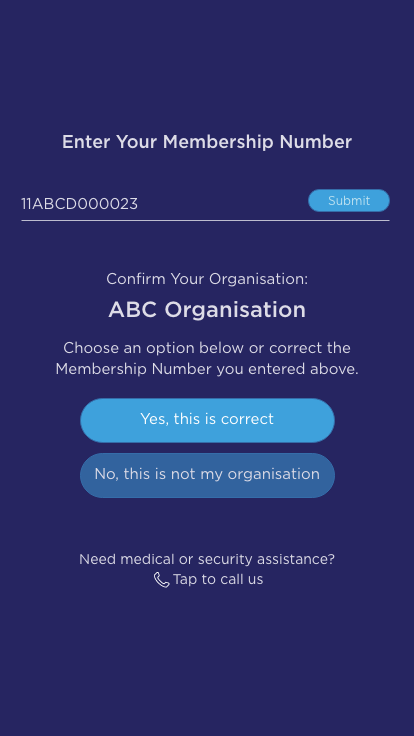

Once you have confirmed your organisation successfully, you will be brought to this screen:
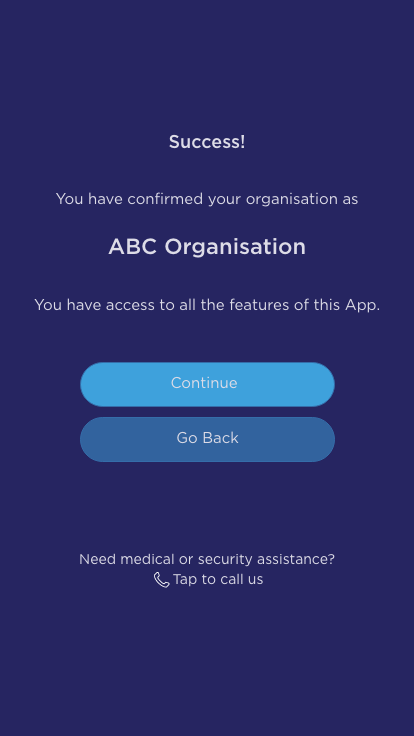
Tap Continue to experience the features of the Assistance App. Please note that if you don't know your membership number or have any other registration issues, a form will pop up asking your for additional information and then forwarded to online help who will contact you with further assistance.
Need The App?
Download the Assistance App from the Apple App Store or the Google Play Store here:
*If the organisation displayed is not yours, you will be taken through a series of steps to correct the information and register.
© 2019 International SOS

